How to Test the Galileo Return Link Service Option on your Beacon
Orolia has been one of the world’s first manufacturer to provide various beacons enabled with Galileo RLS ready to market for both aviation and maritime sectors.
But, did you know that Orolia GNSS Simulators are capable of testing the RLS signal reception?
About the Return Link Service

Galileo satellites are capable of picking up emergency signals emitted on 406 MHz by distress beacons. They transmit a signal or Return Link Message (RLM) back to the beacon of the user in distress via the E1 frequency to confirm receipt of the distress signal, thereby informing them that their distress signal has been detected and located.
This technology has been developed by SARSearch and Rescue/Galileo under the international Cospas-Sarsat program including the related deployment of Galileo-enabled distress beacons, SAR payload on the Galileo satellites as well as ground-based receiving stations (LUTs) and Mission Control Centers.
Since January 21, 2020, the Galileo Return Link Service (RLS) for Acknowledgment has been declared operational by the European Commission.
Orolia has been heavily involved in this program and was the world’s first manufacturer to provide market-ready Galileo RLS Beacons for land, aviation and maritime.
Click here to learn more on Orolia’s implication on Galileo Return Link Service solutions.
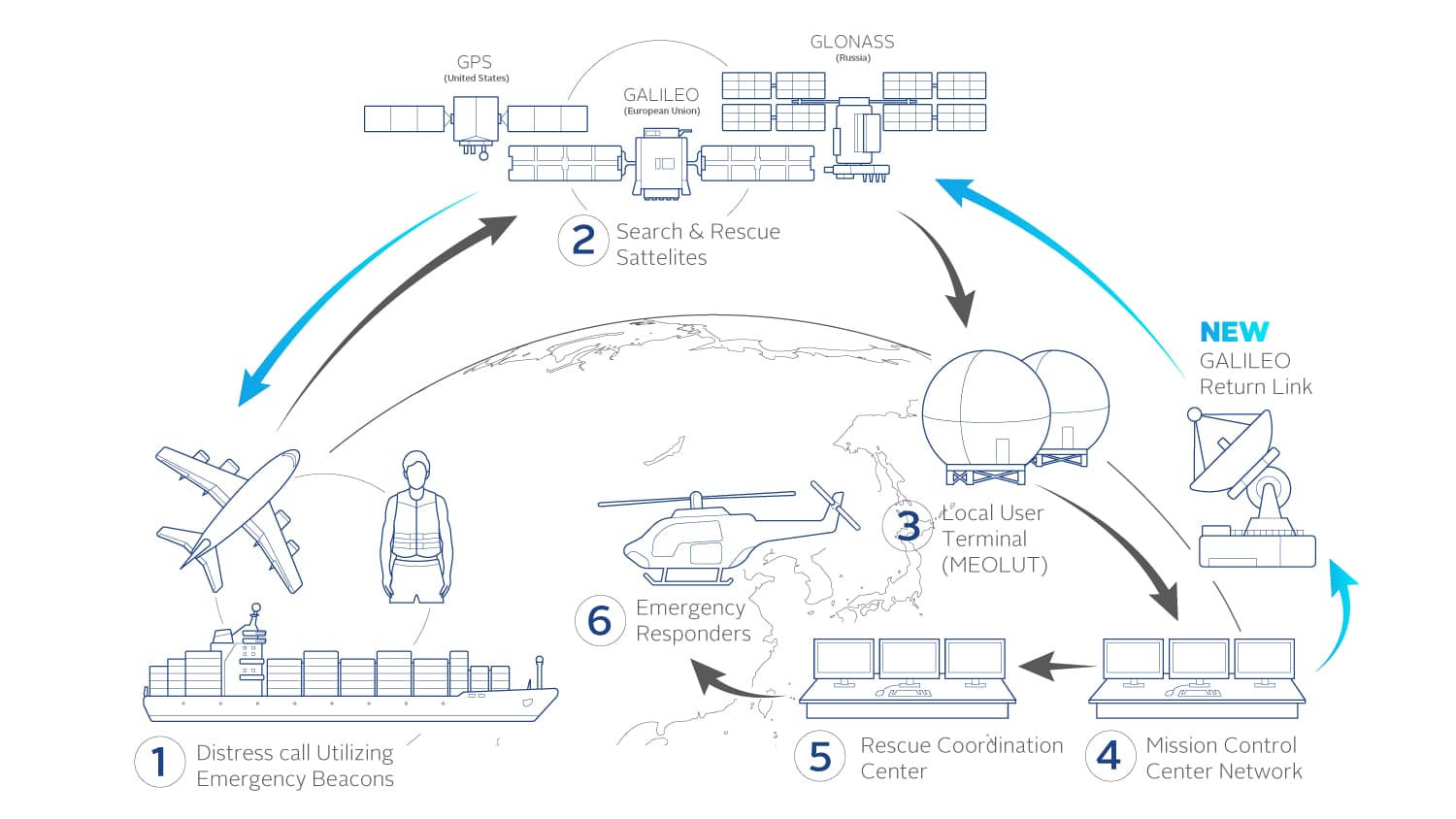
About the Return Link Message
Each Return Link Message encapsulated in an SAR data page contains the following data:
- Beacon ID (60 bits): This field is used by the beacon to clearly identify whether the RLM received is, indeed, addressed to itself or to some other beacon.
- Message code (4 bits): This field provides a proper identification of the type of message.
- Parameters field (16 bits for short RLMs, 96 bits for long RLMs). This field provides the information that SAR operators wish to send to the Galileo-equipped beacon.
Short RLMs are used to provide the activated RLS-capable beacon (or RLS enabled beacon) with a short acknowledgement of various kinds of commands (e.g., to reduce its transmission rate).
Long RLMs are intended for more complex commands in which several parameters may be required (e.g., to contain operational information or the coordinates of a location).
How to test the Return Link Service with a GSG-5/6
With their integrated Galileo Option (Opt-GAL), Orolia’s GSG-5/6 are capable of simulating a Return Link Message to a distress beacon by creating a scenario configured with the Galileo signal with the support of a GNSSGlobal navigation satellite system (GNSS): A general term describing any satellite constellation that provides positioning, navigation, and timing (PNT) services on a global or regional basis. See also receiver.
As a user you will be able interact with the GSG-5/6 by inputting the RLM parameters as a SCPI command. The GSG-5/6 takes the message and simulates its transmission on the E1 frequency from the satellite to the distress beacon.
Requirements needed to allow the RLM simulation to work with a GSG-5/6 :
- The Galileo-Option OPT-GAL must be present
- GSG-5 or -6, with 8 channels (or 16 channels if GPSGlobal Positioning System is a navigation satellite system. See also + Galileo option is required)
Access the manual to learn more >>
Demonstration

In this configutation, the GSG-5/6 will simulate constellations data (GPS or Galileo depending on the needs) and the Galileo Return Link Service signal.

The lab version of the COSPAS-SARSAT decoder will simulate the Local User Terminal (MEOLUTA MEOLUT (Medium Earth Orbit Local User Terminal) is a LUT that supports the medium earth orbit group of satellites that provide search and rescue location signals and services.) as well as the Mission Control Center Network.
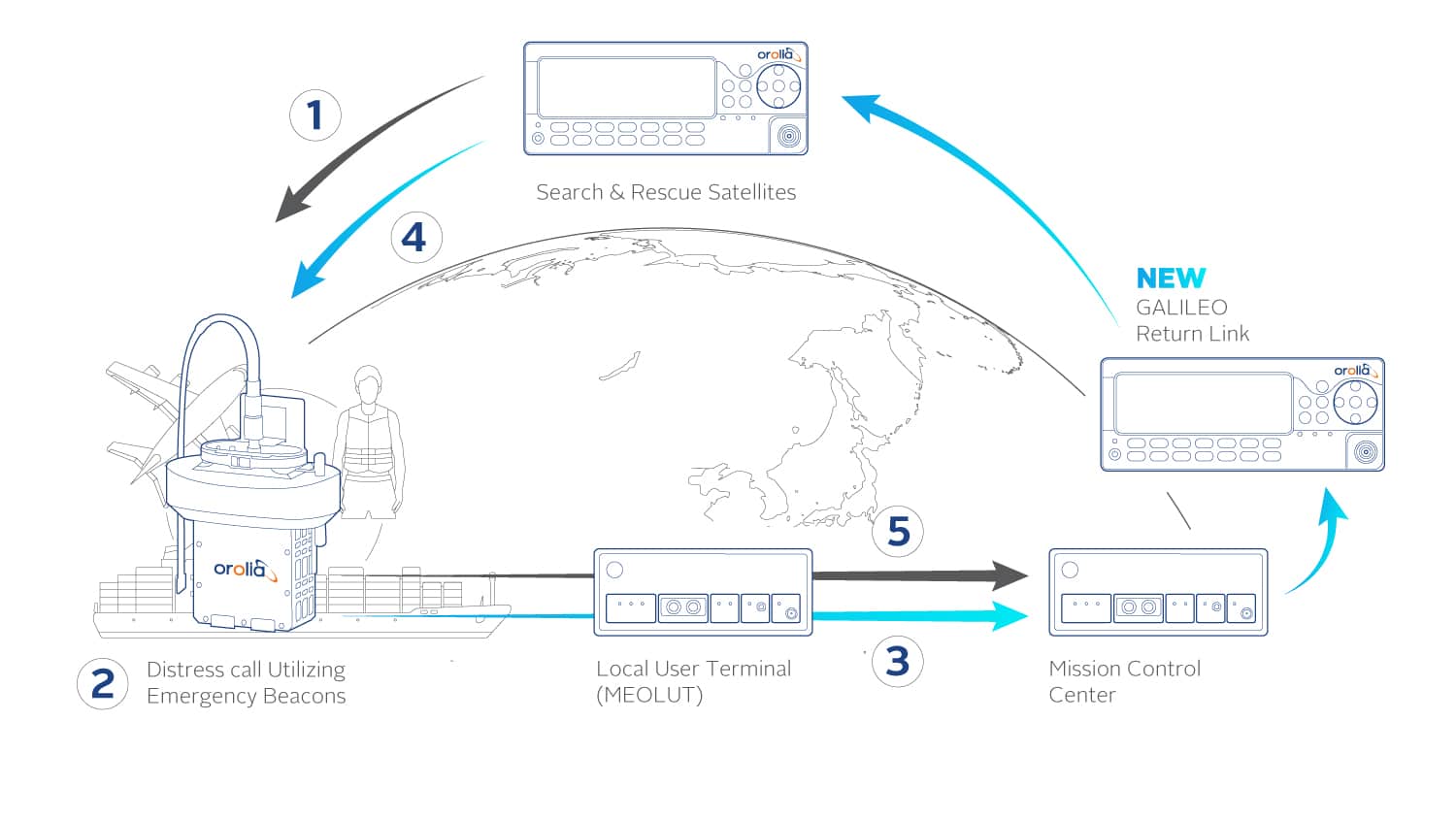
- The GSG-5/6 is activated to simulate constellations (GPS/ Galileo) to provide the distress beacon with positioning data
- The beacon is activated to send a distress signal
- The beacon sends a distress message including RLM Request
- The GSG-5/6 simulates the Galileo Return Link Service to provide the distress beacon with encoded RLM
- The beacon sends an acknowledgement that the encoded RLM included in the distress message has been received
Request a web demo today
If you would like to try out this specific test on your beacon with the Orolia GSG-5/6 or learn more about this product, request a demo by clicking here.
Our team of experts in Testing & Simulation are available to answer all questions you may have about our products and solutions.


